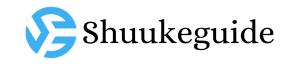In today’s world of distractions, achieving peak productivity is a challenge. We need to leverage every opportunity available to us, whether it’s tools like apps, websites, or advice from books, articles, courses, and experts. All of these ultimately aim to help us achieve one goal: making the most of our day.
Here, we will focus on a specific type of tool that is uniquely located in the place where we experience the most distractions and where we usually get a lot of our work done—the Internet browser. We’ve collected some of the best Google Chrome extensions that will help you increase your productivity.
Best Chrome Extensions to Boost Productivity
First of all, Google Chrome extensions are like small programs that help you customize your browsing experience. You will find them in the top right corner of the browser for quick access. Many of them work in the background, such as ad-blocking extensions and others, and you can add them from the Google Chrome Store dedicated specifically for this purpose. Here is a list of the best extensions that provide services or features to help you increase productivity during your day.
Add “FocusGuard”
FocusGuard is a simple yet powerful extension that lets you block sites you know are negatively impacting your productivity. By default, it blocks sites like YouTube, Facebook, Instagram, WhatsApp, and X, and you can customize the block list to suit your specific needs. It also lets you set scheduled breaks through the Time Settings menu, ensuring that you can take breaks without losing focus on your work tasks.
The extension features password protection for blocked sites and an unstoppable focus mode, ensuring minimal distractions and maximum productivity.
Add “Strict Workflow”
Strict Workflow is based on the popular Pomodoro Technique, a time management method that involves working for a set period of time (e.g., 25 minutes) followed by a short break (5 minutes). The extension blocks sites known to cause distractions during work periods and allows access to them during breaks, ensuring that you set aside specific time to rest while maintaining high levels of productivity.
You can also customize the list of blocked sites and set your preferred work and break times. This organized approach helps avoid burnout and ensures consistent focus and productivity throughout the day.

Add “Toggle“
Toggl is a time-tracking plugin that records the time you spend on various tasks. It works across multiple devices, allowing you to track task time whether you’re working on your computer, smartphone, or tablet. The extension provides detailed statistics on how you spend your time, helping you identify areas for improvement and ensuring you’re using your time more efficiently.
The extension includes a reminder function to alert you when it’s time to take a break, supporting a balanced workflow. It can be used with 100+ work tools like Trello, Slack, and more, allowing you to start a timer directly from these apps without having to switch between pages. This seamless integration makes it a great tool for anyone looking to get a better picture of their time management habits and develop those habits based on real data.
Add “Workona”
Workona is one of the best extensions for Google Chrome that helps you organize your tabs into spaces for different projects. It also automatically saves your work, allowing you to close and reopen workspaces with many tabs open without losing them. The tab management features ensure that you can easily navigate between different projects and keep your workspace free from the clutter that many people suffer from when opening a large number of tabs in Chrome.
The extension also includes a built-in tab suspend feature to save on your device’s RAM consumption, ensuring your device runs smoothly even with multiple tabs open. It can be synced across devices, allowing you to access your projects wherever you go, and it has a powerful search function to quickly find and switch between tabs.
Add “Todoist”
Todoist is a powerful to-do list and task management tool that integrates seamlessly with Google Chrome. This browser extension lets you create and manage tasks directly from within it without having to open the tool’s app itself. You can quickly add tasks, set due dates, and prioritize items, all from within the extension in Chrome.
This extension can also track completed tasks, giving you a record of what you’ve accomplished and helping you track your progress over time. Additionally, you can use the Quick Add feature to include more details, such as due dates and priority levels for each task, and keyboard shortcuts are available to further simplify task management.
Add “Wiseone”
Wiseone is an AI-powered tool designed to boost your productivity while browsing and reading the web. The extension offers features like summarizing content, asking questions on any page, reviewing information on the website, and comparing it to other reliable sources. The extension helps you save time by providing essential facts, making complex terms easier to understand, and offering different perspectives on any topic you read.
You can easily understand complex terms on any page with the extension’s Focus feature, access a variety of trusted sources with the Review feature, and explore other articles related to the same topic to deepen your understanding and comprehension of the matter.

Add “ChatGPT – Summarize and Conversation”
ChatGPT – Summarize & Chat transforms your browsing experience by summarizing the content on any page. The extension uses the popular ChatGPT chatbot to provide you with brief summaries of website pages or YouTube videos and allows you to interact with the content by asking questions or discussing different topics. You will need to connect this extension to your ChatGPT account, and it is a great extension for students, researchers, and anyone looking to boost their productivity and increase efficiency in their learning journey.
Add “Momentum”
Momentum replaces the default new tab page with a custom dashboard featuring beautiful wallpapers, inspiring daily quotes, and motivational quotes. It also includes a to-do list function, shortcuts to favorite sites, and local weather data.
This extension aims to boost your inspiration and give you a dose of energy every day, helping you start your day focused and stay focused throughout your workday. Key features include a balance mode to schedule breaks, built-in search options, and a simple to-do list.
These Chrome extensions help you stay focused and organized while you work. By integrating these tools into your Chrome browser, you can increase your productivity and make the most of your day.
More tech news click here