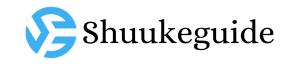Discovering your personal information, such as your home address or phone number, on Google search engine pages can be annoying. Fortunately, Google provides a way for you to request that this private data be removed from search results. Note that removing information from Google search results does not remove it from the Internet entirely, but rather reduces its visibility on search engine pages.

How do you remove your information from Google search?
To begin the steps to request deletion of personal information, you must visit the Google support page to delete personal content from here, then follow the following steps:
- Scroll down to the “Request removal of specific information from Google Search” section, then click the blue “Start Removal Request” button.
- Choose the reason for your request to remove the information, in this case “Content contains your personal information.”
- Select your country from the list, then click “Next.”
- Select the type of personal information that appears in the search results, such as contact information, financial information, etc.
- If you select your address and phone number, you’ll be asked to enter them so you can remove them.
- Indicate whether your request is related to any threats that come with publishing your personal information. If yes, Google will ask for more details about those threats.
- Provide the address of the website page where your personal information appears.
- Attach a screenshot of your personal information on the website page you provided.
- Provide any relevant search terms that lead to those results, then click “Next.”
On the final page, enter your full name, country of residence, and email address. You must confirm that you have the right to request the deletion of the information, either because it concerns you or because you have obtained permission from the person concerned, and then click the small box to confirm that all the information provided is correct and accurate.
Click on the “Submit” option to complete your request to delete the information, and you will receive an email from Google confirming receipt of your request.
Google may take some time to review the request, and you will also be notified of the decision by email, including any actions taken by the search engine or any reasons for not removing the content.
More tech news click here