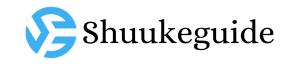ChatGPT offers a variety of capabilities, including writing, summarizing texts, and more. However, there’s a powerful feature that allows you to program the AI to perform a specific task that you define in advance. This is what the GPT feature enables, by creating a specialized bot tailored to your needs. This feature is available to ChatGPT Plus subscribers, but other users can still benefit from bots available in the store. If you are a paid subscriber, you can create a GPT specifically for a particular task, and share it with others through the store or by sharing the bot’s unique link.
Essential Steps to Fine-Tune GPT for Targeted Applications
The setup process is straightforward and doesn’t require any programming knowledge. You can easily complete it using text commands, just like talking to ChatGPT. Here are the steps:
The store page will open, displaying a variety of custom bots designed for different tasks.
Open the ChatGPT webpage.
In the menu on the left, click on “Explore GPTs.”
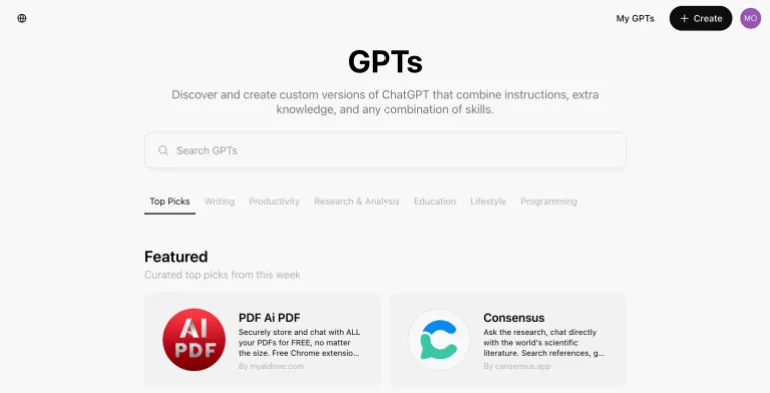
To set up a custom GPT, click the Create button. You’ll find a tab called Create, and in the second tab called Configure, you can edit the name, description, and image of the new bot.
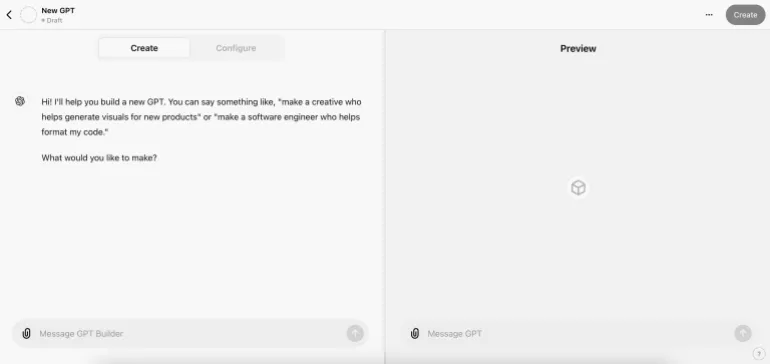
The setup process begins in the “Create” tab, where the setup screen is split into two sections: settings commands on the right and a preview of the robot on the left.
Start by answering the question, “What do you want to prepare?” Here, describe the task you want the robot to perform. For example, if you need GPT to help translate texts from English to Arabic, you can specify this in the first step.
Next, you’ll be asked to choose a name for this version of the robot. The robot will then generate a representative image using the “DAL-E” model. If you don’t like the image, you can request a new one.
After that, you’ll need to answer questions specific to how the robot should function. For instance, in the case of translation, you’ll be asked to confirm the requirements or things to avoid in the results. You’ll also choose the tone and style of communication for this version—whether it should be formal, friendly, or neutral.
More tech news click news